Opened 6 years ago
Closed 6 years ago
#8182 closed defect (bug) (fixed)
Nouveau template in TwentyTwenty: group Invite icon overlaps username
| Reported by: |
|
Owned by: |
|
|---|---|---|---|
| Milestone: | 6.0.0 | Priority: | normal |
| Severity: | normal | Version: | |
| Component: | Templates | Keywords: | has-patch 2nd-opinion |
| Cc: |
Description
While creating a group and inviting the user to the group found that the invite icon is overlapping username.
Attachments (3)
Change History (6)
#1
 @
@
6 years ago
- Component changed from Core to Templates
- Keywords has-patch added
- Milestone changed from Awaiting Review to 6.0.0
- Summary changed from In Nouveau template - group Invite icon overlaps username to Nouveau template in TwentyTwenty: group Invite icon overlaps username
#2
 @
@
6 years ago
- Keywords 2nd-opinion added
In 8182.2.patch I'm adding a new control to the BP Nouveau customizer section to adjust BuddyPress main container's width if the theme is supporting align-wide.
Here's the customizer control:
And here's the result (where the icon is not overlapping anymore):
I believe it's better than force the wide alignment. What do you think ?
Note: See
TracTickets for help on using
tickets.
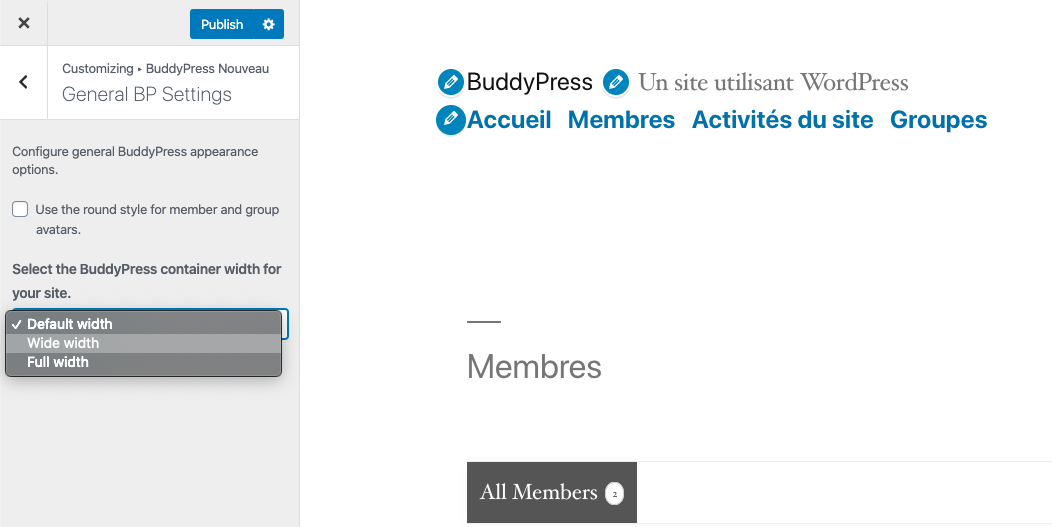
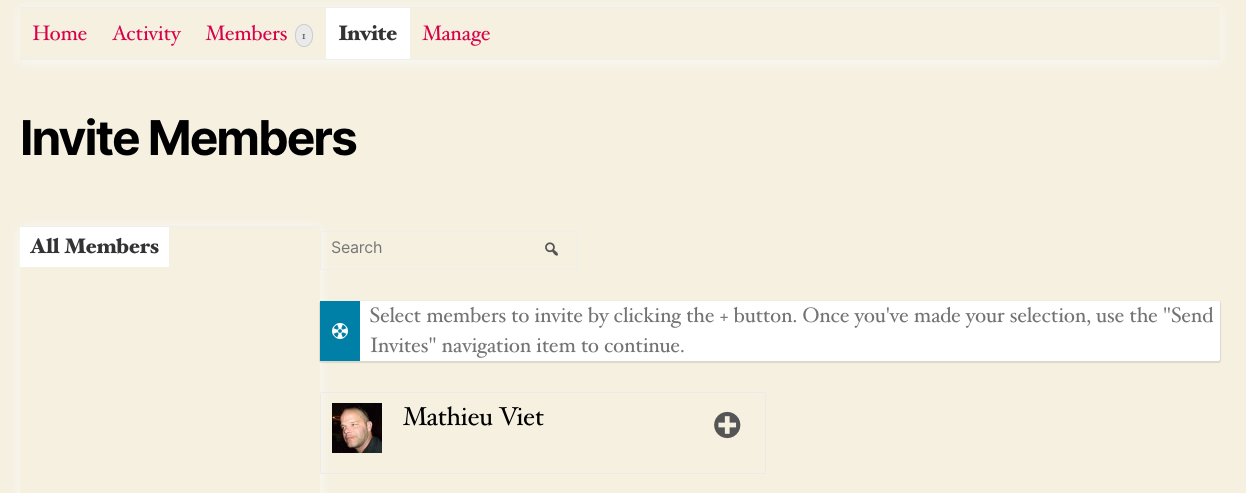
Hi @pooja1210
Thanks for your feedback, the problem is more BuddyPress has not enough place to display his layout in TwentyTwenty. We could adapt the template pack to this theme again of course, but I believe we should benefit from the
align-widetheme support that introduced the Block Editor to get this space.